Motorized outdoor WIFI camera. For surveillance and navigation.
Greetings sailors,
today we are going to install an IP motorized camera, spending less than 85$.
We are going to place it on the outside of our boat, but obviously, this tutorial is suitable to learn how to place it anywhere, such as your home for example.
Purpose
As for profits (if we put on a boat):
Monitor the boat from home, when the boat in the harbor. We will see that, thanks to it, we will be able to see if everything is okay: the mooring lines are in place, the sheets, etc.

Record everything that happens on the boat and find out if someone tries to steal something from us or if they damage something, etc.

See what happens, in real-time, outside (making it point forward, thanks to the fact that it is motorized) and thus be able to see it from inside the boat while it goes with the automatic pilot.

It will also serve us so that sails do not obstruct our vision and being able to see the front of the boat unobstructed from an unbeatable view when we sail or a high view of the bottom of the sea.

When we arrrive to the dock, it will seem that we have bought a late-model car and we can dock with a bird’s eye view of the ship without missing anything.

And of course the most important function … To take some indredible photos for Instagram from a privileged view …

Shopping
In order to install the camera we are going to need a few things first:
Well, the first thing is that we will need to have a WIFI network on our boat. You can see the post referring to it or buy an all-in-one 4G WIFI router in the style of this one from Aliexpress or a similar one on Amazon.
The next thing to buy will be some UTP cable, a couple of passive POE connectors, and a network cable crimper to join everything…
But I have just discovered that Aliexpress sell directly the cable with all the connector already build, so you can save a lot of effort.

Take the cable of the appropriate length, that cutting it is easy and you will almost certainly have to do it to pass it through the mast.
And to protect everything, a roll of self-vulcanizing tape, which will allow us to make waterproof what is not or what is doubtfully waterproof and that you will find in Aliexpress, Amazon, or any decent hardware store.
Choosing the right camera
We could put a very expensive one, like one from Raymarine: specially designed for boats, which is sure to be very good, but I will never know because it costs more than 600$ and it has neither WIFI, nor is it motorized, nor does it have zoom … But it does not fit with the philosophy of our post.
So, let’s focus on a couple of more affordable options:
I have had both on the boat on and each one has its advantages and disadvantages, as we will see:
The first option would be the Jennov 20XZoom, for about 159$ you have it here at Aliexpress, it’s a new model, more expensive, and you have it also available at Amazon

And the other option, which is the one I currently have installed, would be this: Zilnk 1080 5X optical zoom dome, it’s extremely difficult to find now, but this other seems to ve a very good alternative for 80$.

The main differences between them are:
The first one has a speaker and microphone, the vision is very clear and it works very well, but it has the disadvantage that it is not so well protected against the elements, perhaps the new version has improved that. Through the slit through which it rotates, water can get in and oxidize the motor controller, as happened to me.

The solution is simple. When you get to disassemble the lower part of the camera and protect the motor plate with silicone and I am convinced that it will last for many years (it took me more than a year and a half to start failing the rotation motor).
The second is much more protected, it is made of a metal casing … and everything that rotates is protected inside a dome, so no water will enter it. In return, it has neither a microphone nor a speaker and in the rest, it is identical to the other.
Let’s choose one or the other, the installation process will be the same (they even use the same APP)… And if you choose any other, because depending on whether it has a dome or not it will be a first cousin of the ones I show you, of the first, there is a version cheaper without optical zoom (about 35$).
Instalation
You can install the camera wherever you want, but I am going to give you the instructions to put it in the most complicated but most useful place … at the top of the mast of a sailboat.
Given the difficulty of the operation, we will try to leave everything prepared, connected, and configured below, to perform the minimum of operations at the top of the mast.
The process is exactly the same with any of the cameras:
We are going to use the extension cable that we have bought, or failing that, one that we make with the UTP cable and the POE adapters.
Basically, we connect the extension cord to the camera (we will have the network connector and the power connector at one end) and then the other end to our router (the network connector) and the other connector to the power transformer.
We will have something like this:

With this already connected, we are going to test the camera and configure it in our application.
First, we downloaded the CamHI app from Google Play or Apple Store, and installed it.
We plugged in the power of the camera, which began to rotate doing a self-test.
Meanwhile, we connect with our mobile phone to the WIFI of our router (if we were not already connected), and we open the CamHI application.
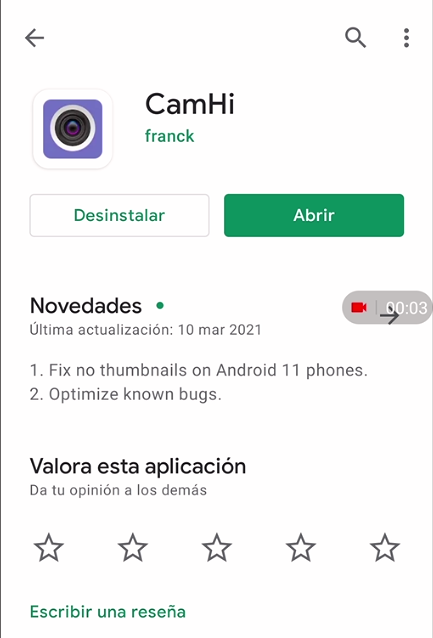
Now, simply, we give you add camera:
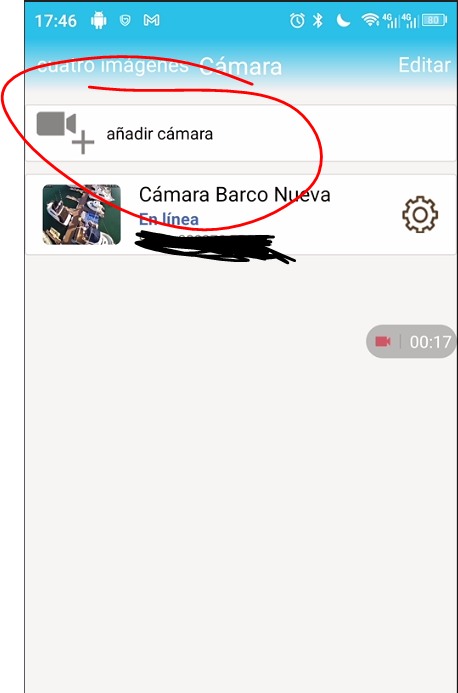
And we choose “search camera from Lan”
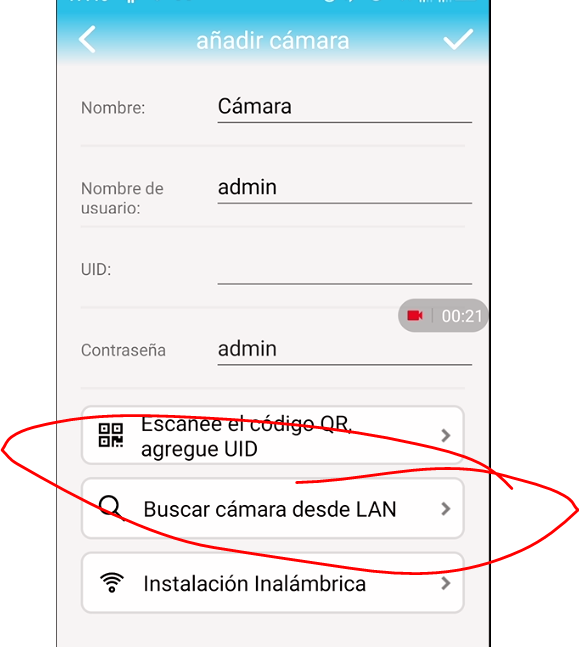
And you will find us the camera and it will be ready to use. We can test it a bit, zoom, move it, etc .. to check that everything is fine.
We can take the opportunity to put a microSD card so we can record and record everything that happens around our boat. We can buy the card in any large area. I have installed one of 32 Gigs, where it fits in the order of 4 or 5 days and it alone is in charge of overwriting the oldest videos ..
With everything tested, we are going to prepare it to climb the mast. Simply with self-vulcanizing tape we wrap all the connectors well to ensure that no water enters through them.

And with the camera, the cable and a thread and a nut, the drill and the riveter, we can go up to the top of the mast to put it in place. The first thing, I recommend you to place and rivet it .. so you can not worry about it while you do the process of putting the cable inside the mast ..
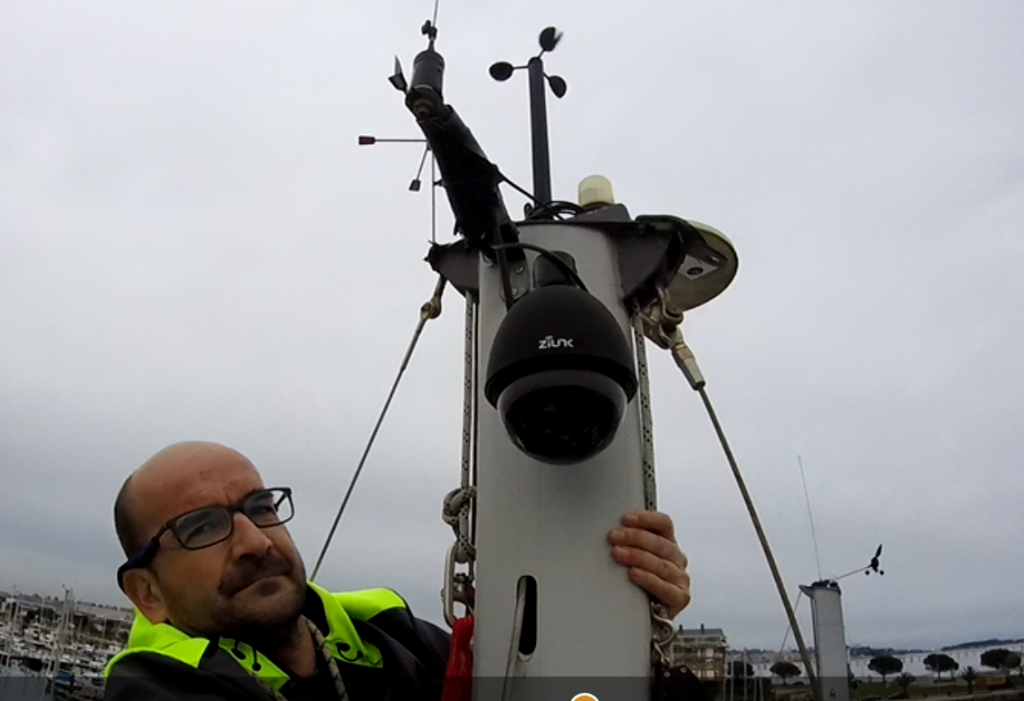
In the video you have the technique that I use: with a thread and a guide nut.
We will have cut the furthest end of the cable so that together with our guide it crosses the entire mast and comes out through a hole at the foot of the mast.

We will take the opportunity to, with a cable gland or similar, put the cable inside the boat and take it close to our router.
There we will cut the excess cable and join the ends of the cable with the connectors with the rest of the cable.
And you will be ready to connect to our router and to the power we want… As the camera can work at 12 volts, it is best to connect it directly to 12V of the battery of our boat and put a switch to connect and disconnect it…
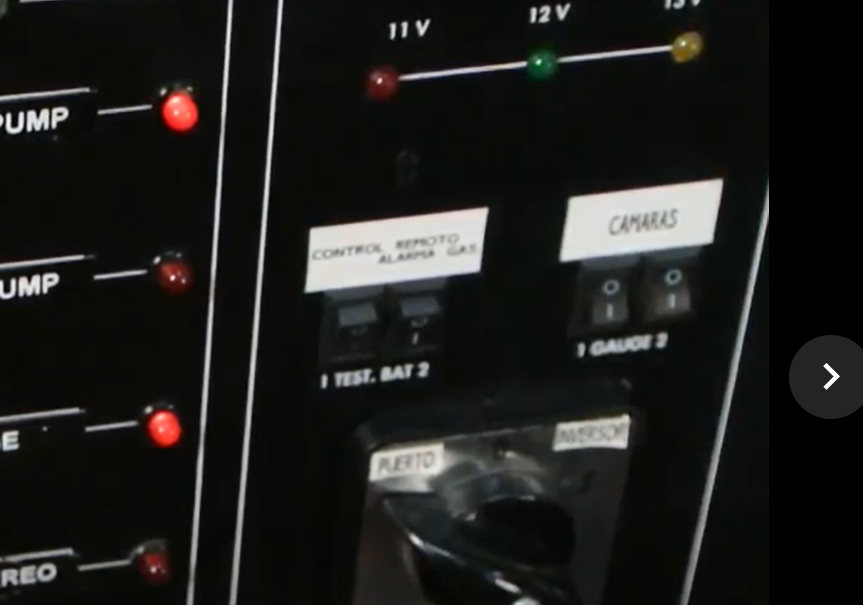
Conclusions
The camera has many options that you can tinker with, and in the episodes that we will dedicate to the Raspberry Pi and the tablet that we use as a plotter, we will teach you more about the cameras.
The one I have now looks robust (it has been up there for more than a year), the only one but I see it is that it cannot be completely horizontal, it always points a little downwards … which is not a big problem, Well, with the minimum zoom you can see miles away .. but with the maximum zoom you can no longer see that far. It’s the only thing I prefer from my old option.
