WiFi controller for switch panel
In this post we are going to see how to automate the switch panel of our boat, through a series of controllers and WiFi relays, to be able to manage it remotely through our mobile phone or a tablet or a small remote control or even directly with the voice.
This will be very useful when it comes to turning on navigation or anchoring lights, and any other switch from the boat’s cockpit without having to leave the steering position of the boat. But, in addition, it will allow us to carry out all these operations also from home, or from the beach, or from anywhere. Allowing to do things like:
- Turn on the fridge from home before going to the boat to have a cold drink
- Turn off the fridge if we run out of power from the port to avoid draining the batteries
- Turn the anchor light on and off from the shore to identify our boat in the dark
- Schedule the anchor light to automatically turn off at dawn
- Start the bilge pump from anywhere
- Etc.
A lot of very useful things and, in addition, with a really simple solution to start up.
Shopping
In order to carry out this assembly we are going to have to make a series of purchases:
✅ 4 relay wifi module for the ewelink application:
🔵 On AliExpress for less than 20 euros: https://s.click.aliexpress.com/e/_A8qyxR
🔵 On Amazon for just over 20 euros: https://amzn.to/3vatkbg
✅ Wifi module with 4 relays for the Tuya Smart application, in case you prefer the Tuya app:
🔵 On AliExpress for about 16 euros: https://s.click.aliexpress.com/e/_9GbiYv
🔵 On Amazon for just over 20 euros: https://amzn.to/3vaC2Go
🔵 You also have them with a single relay: https://s.click.aliexpress.com/e/_9GbiYv
✅ Electrical jumper terminals for switches. Male / female in one:
🔵 On AliExpress: https://s.click.aliexpress.com/e/_AEiWC1
🔵 Set of terminals on Amazon with a bit of everything: https://amzn.to/3ACfP5r
✅ Relay to connect things like the fridge to things that consume a lot:
🔵 On AliExpress https://s.click.aliexpress.com/e/_A8UqjX
🔵 On Amazon https://amzn.to/2YQZk8o
✅ Several models of switch panels, in case you want to renew it or have to install it from scratch:
🔵 On AliExpress https://s.click.aliexpress.com/e/_A5iTWD
🔵 On AliExpress https://s.click.aliexpress.com/e/_ANlF1r
🔵 On AliExpress https://s.click.aliexpress.com/e/_AkGOPP
🔵 On AliExpress https://s.click.aliexpress.com/e/_AclX9f
🔵 On Amazon https://amzn.to/3vexnDr
🔵 On Amazon https://amzn.to/3AJhJ4f
🔵 On Amazon https://amzn.to/3mVKHsM
✅ Well, if you want the boat to do it right now, you can control it with voice with Alexa:
🔵 Amazon Echo Dot: https://amzn.to/3oSkMVt
🔵 Adapter to power it from a 12v cigarette lighter connector: https://amzn.to/3DxWqUX
Mounting
With all these things, we will be able to make a very simple assembly that will allow us to automate any of the switches in our switch panel.
Basically, and as you can see in detail in the video, we are going to put a relay in parallel of each of the switches that we want to control. This switch will be connected to the NO (Normally Open) circuit of the relays, so that while the relay is not active, the switches will work as usual. But when they are off, we can turn them on and off through the relay that will be controlled by WiFi.

The assembly is very simple, we will feed our relay controller through 12V from the battery directly, it works with polarity in any direction, so it is very difficult to make mistakes.
The next thing will be to connect the output of each of the relays in parallel to each switch to be controlled, something very simple too, especially if we use male / female terminals that allow us to parallel the switch.
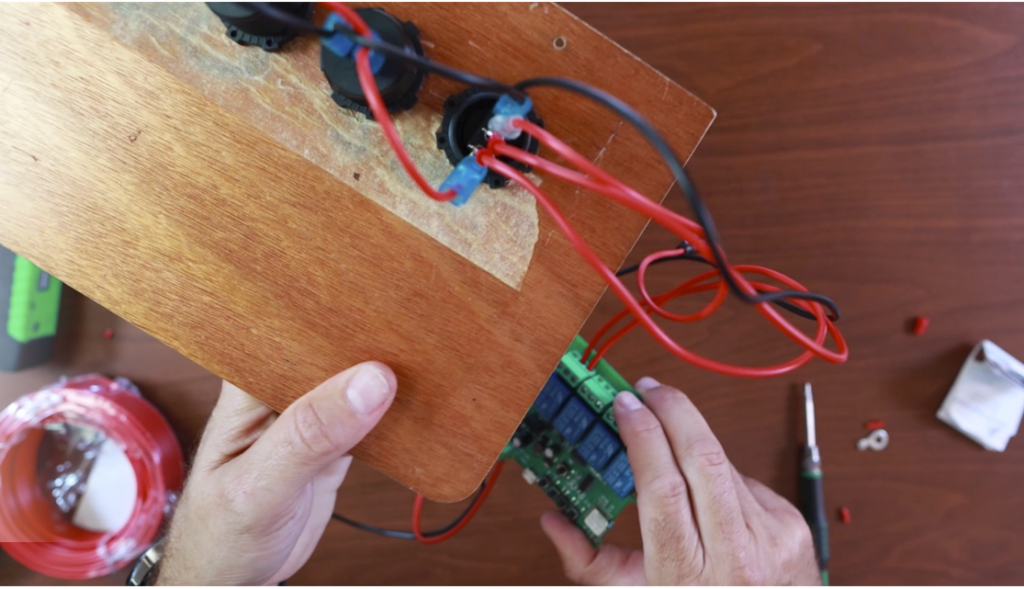
Our circuit has a button that allows you to choose between two operating modes: Bistable or single push. In one of the modes the relay closes and reopens when the button is pressed and released, and in the other it switches between open and closed with each press. We will use the second.
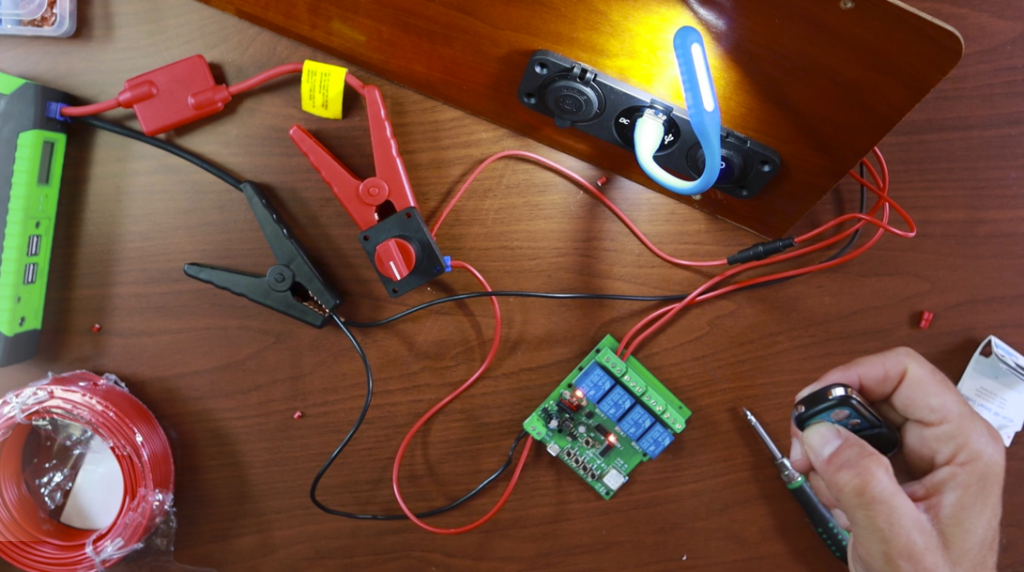
With this set up like this, we can use the mini-buttons on our controller board to open or close each of the relays, but even more interesting is to use the remote control. For this, the system has to learn which button on the remote represents each one of the circuit, and that is very simple: press the button of the circuit of one of the relays for three seconds, a blue light will come on and now if we press one of the buttons of the remote for a couple of seconds, it will learn that this button is going to correspond to that relay. With this we can now use the remote to turn on and off, we only have the WiFi that is the most interesting.
Setting
Setting it up is also very simple for Wi-Fi:
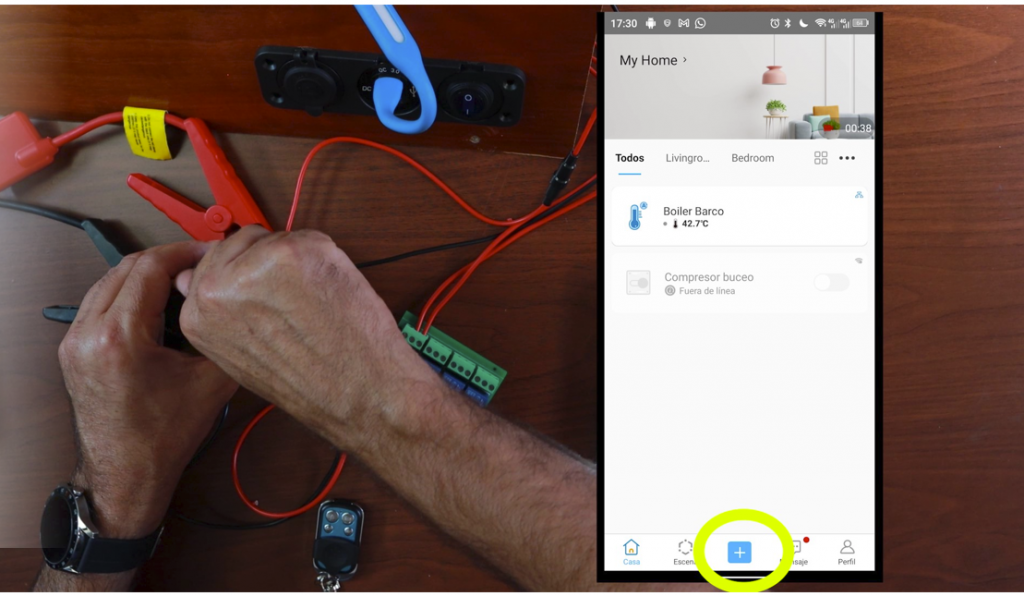
- Download the EWelink application from the Play Store or Apple Store
- Install it on our phone or tablet
- Register a new WiFi switch device
- Let him locate it, as we see in the video.
- Start using the buttons on the screen as if they were the remote control or the circuit
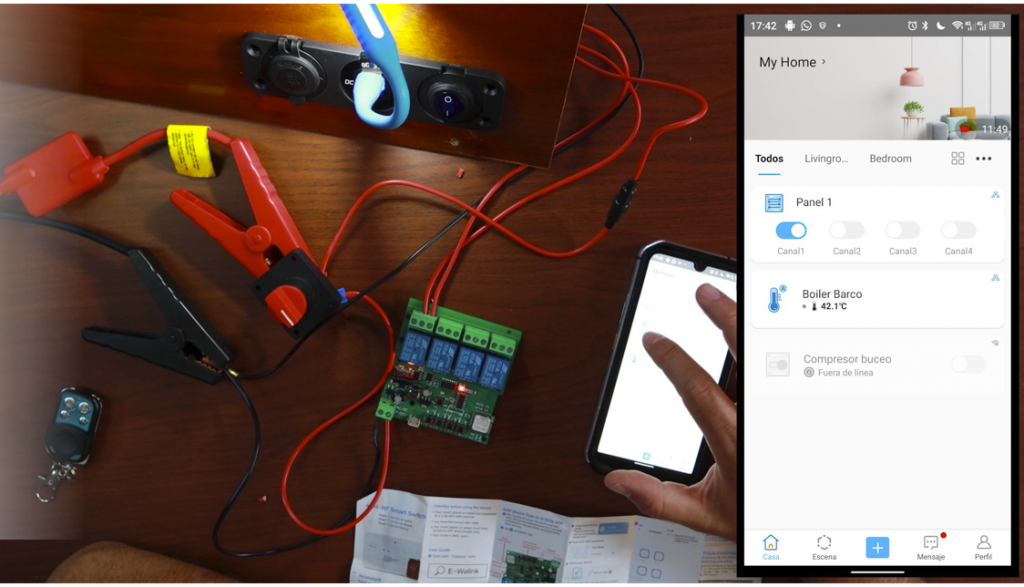
- The truth is that it is all quite simple.
Improving the system
The ewellink application, like the Tuya Smart application, is prepared to be used with the most common voice assistants, such as: Amazon Alexa, Google Assistant, Siri, Cortana, etc.
Getting it up and running is also very simple, as you only have to add ewelink brand devices and the two applications are designed to collaborate.
From there, a world in your hands, depending on which switches you decide to automate, you will have some functionalities or others of your boat available from anywhere …


